Shortcodes
When you write content for your website, chances are, you’ll use a lot of the same HTML and CSS to include special functionality on specific pages. The problem is, repeating this code, day in and day out, can be tedious and prone to errors. Shortcodes are just that, short bits of code that cut down on repetitive strings of HTML, and can be inserted anywhere in your site.
Enable Shortcode
The available shortcodes can be activated by going to Configuration → Text Formats → Full HTML → Configure. Once here you need to enable the Shortcodes filter. This will enable the module filter to be able to setup available shortcodes.

Recomended Filter Processing order as below:
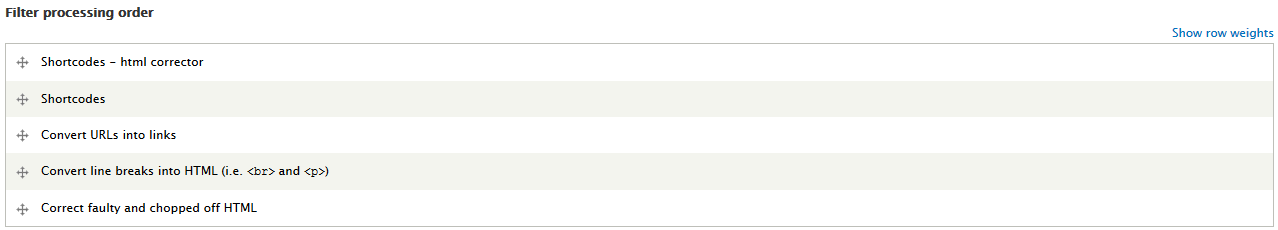
Enable all drupalexp shortcode as screenshot below:
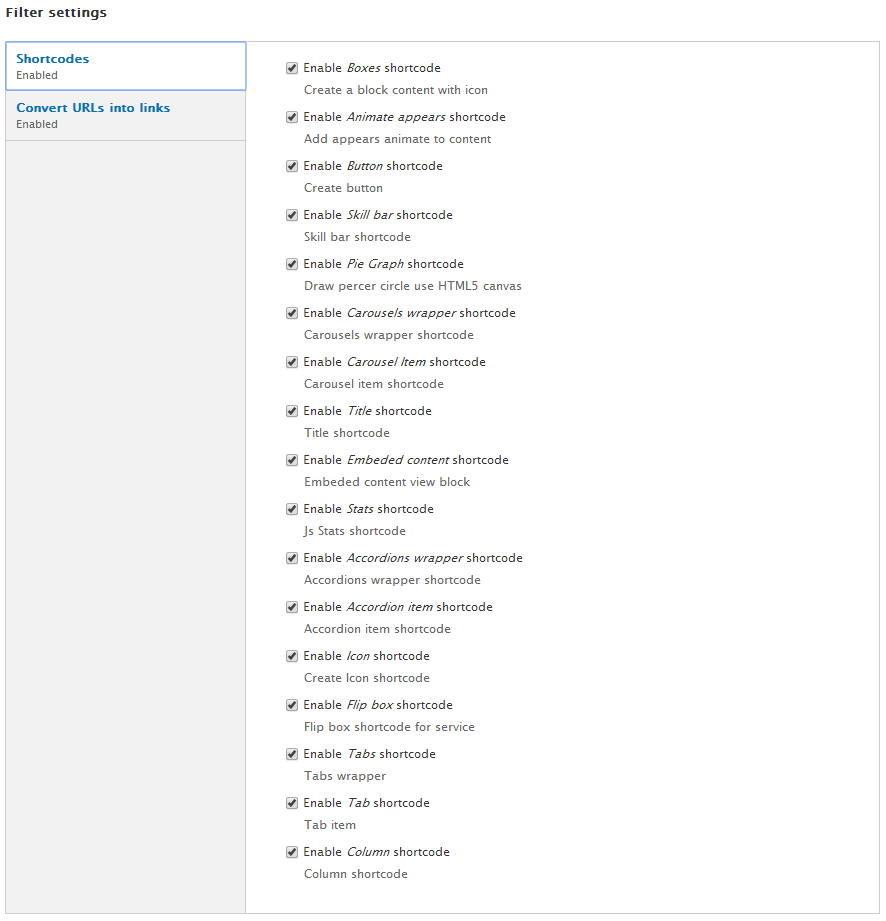
The following shortcodes are included with Pressa theme. You can see shortcode demo at Shortcode Pressa demo by accesing to Features → Shortcodes menu