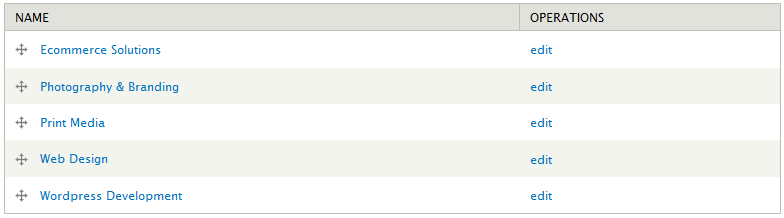Blog Configuration
The Drupalexp Blog module of Jollyness theme provides 6 viewer styles for blog page.
- Mansory blog
- Timeline blog
- One column blog
- Two columns blog
- Three colums blog
- Full width blog
You can use any media type in blog such as:
- Image, mp4, mp3 on local site
- Video from Vimeo or Youtube resource
- Audio from Soundcloud resource
Some widgets is used in blog page
- Popular post: show articles with high viewer
- Latest post
- New comment(s)
- Blog Categories
To show author detail at the end of a post. You MUST enable profile2 module and update bio field of user account.
By accessing to Structure → Content types → Article → Manage Display → View mode name (Ex: Blog Timeline). You can customize style of blog page such as re-order field to change the way to show content or put a field to hidden to hide it in blog page.
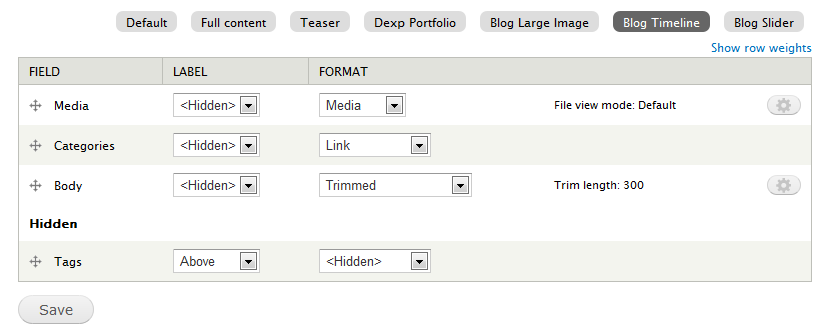
Additional, to manage blog categories, go to Structure → Taxonomy → Blog Categories menu to add new item or modify it.