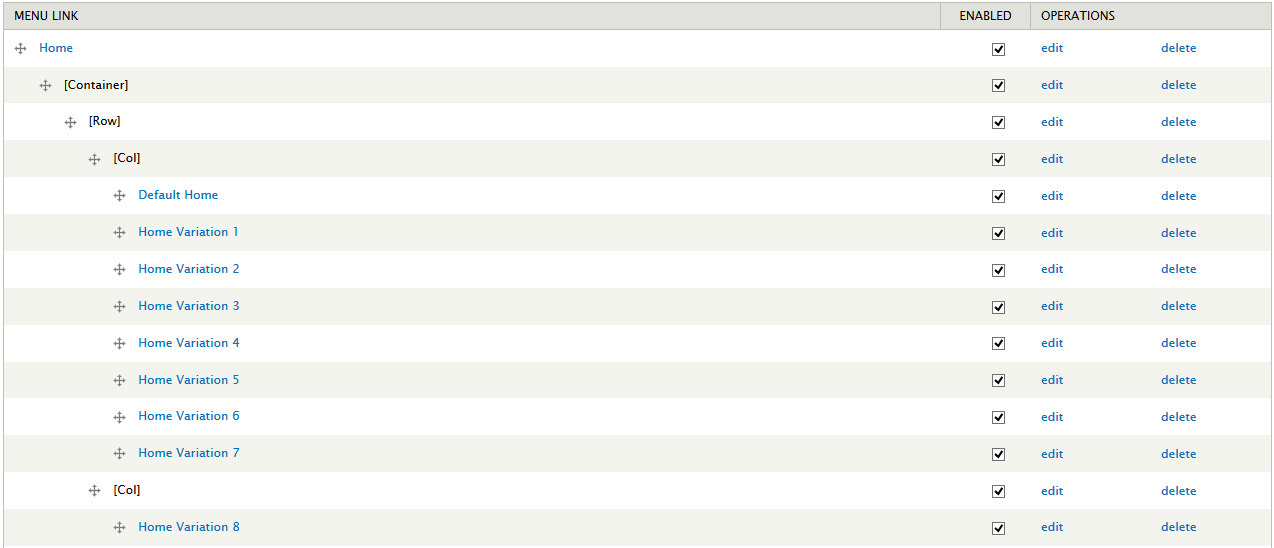Menu configuration
Follow the URL http://yoursite.com/admin/structure/menu/manage/main-menu to manage menu at header.
- Click on Add link to add a new menu item
- Uncheck on Enable column to disable a menu item
- Click on Edit link to modify a menu item
Note: If you want to see an icon to a menu item, put Font Awesome 4.x into Link icon textbox when you creating or editing a menu item.
1. Build DrupalExp dropdown menu
In the block setting page, edit "DrupalExp Dropdown Menu [n]" then select the menu block to build the dropdown menu.

2. Build DrupalExp Mega Menu
Voyo theme supports you to build mega menu very easy and flexible.
- Create mega menu container
Create new menu link with path <contianer>/[WIDTH]. *WIDTH: Width of container 
- Create mega menu row
Create new menu link with path <row>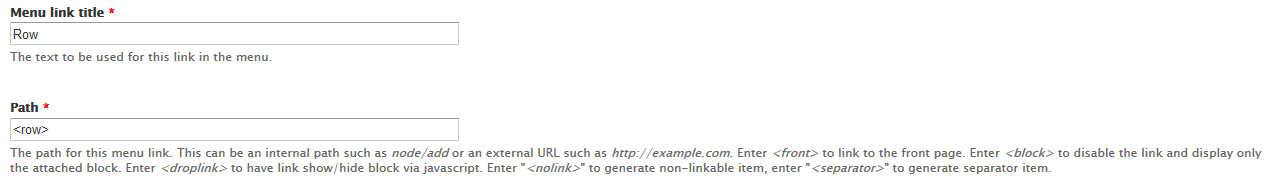
- Create mega menu column
Create new menu link with path <col>/[Column]. Column: bootsrap grid columns, possible value is from 1 to 12 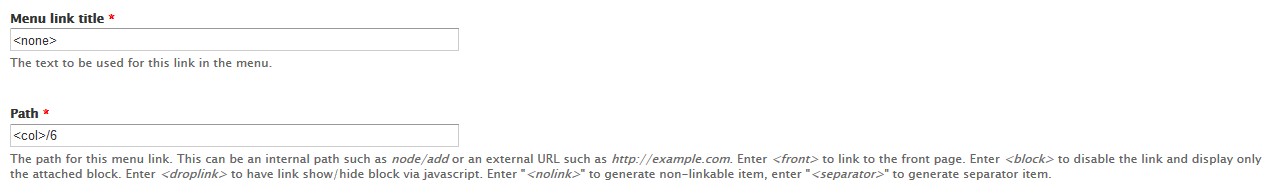
Now you can drop all menu items as child of [col] menu item. You can see completed mega menu as below.