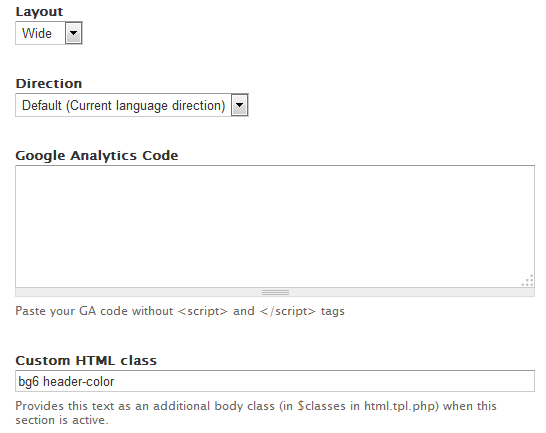Other Settings
The Other setting under Basic tab allow you setting the layout, direction, set Google Analytic code and Custom background site at here.
1. Boxed or Wide (Full width)
The layout style allows the site will be a boxed layout centred in the browser or wide (full width). The wide is default layout site.
2. Direction of site
The direction allows the theme to display with different reading style.
- Default (current language direction). Ex: English has default direction LTF while Arabic has RTL default
- LTR refers to 'left to right' reading
- RTL refers to 'right to left'.
3. Google Analytics
Add your GA code to tracking your site quickly. Just paste your code without script tag here.
4. Set background in boxed site
It is ONLY use in layout boxed and no effect in Wide. You should create class(es) for your background site and put it into text Custom HTML Classes field. You can define more your owner classes to custom background image site which you think.
Palas theme support 19 background images with class from bg1->bg19. You can see how background show in Quick setting demo site
- bg1
- bg2
- bg3
- bg4
- bg5
- bg6
- bg7
- bg8
- bg9
- bg10
- bg11
- bg12
- bg13
- bg14
- bg15
- bg16
- bg17
- bg18
- bg19
You just put one in classes above into Custom HTML classes text field