Profile Installation
Create a new empty database in your phpmyadmin/cPanel tools and create database user.
- Download the latest version of Drupal 7 from drupal.org.
- Move your Drupal 7 folder contents to your site location.
- Copy drupalexp_zap profile folder (located in Packages/profiles folder) into your site profiles folder.
Open your site URL that your files belong to and you will see the page shown bellow:
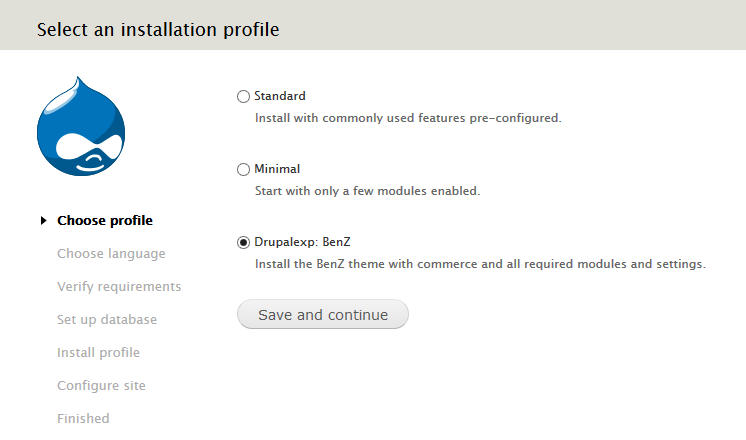
Select Drupalexp: Zap profile then click Save and continue and you will see the page shown bellow:
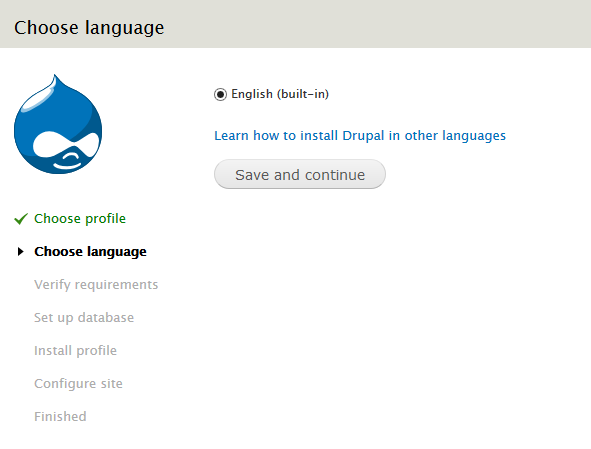
Select your language then click Save and continue
Install Drupal normally marking sure database credentials match those you create at step 1.